Python – how to work with FTP?
– I recently introduced to Google, and was stunned by the number of links with useful (and not so) materials. There are really a lot of them, and so as not to poke around in them, I made a squeeze in the form of the text below, which, I hope, will be useful to you. I – for sure, because most of the entries in my blog are made for myself – a kind of notebook, which sometimes peep. Continue reading Python – how to work with FTP?
Checking for an item in a list in Python
Hello to all! Then a question came to the mail: checking for an element in a list in Python – how to implement this? Continue reading Checking for an item in a list in Python
Python – how to build a pyramid?

Recently, somewhere, I came across a text saying that in Yandex (and not only for them) they like to ask a task about building a pyramid using symbolic graphs. I don’t know how true this is, but it became interesting – how can this be realized? Continue reading Python – how to build a pyramid?
Python – Morse code converter and back
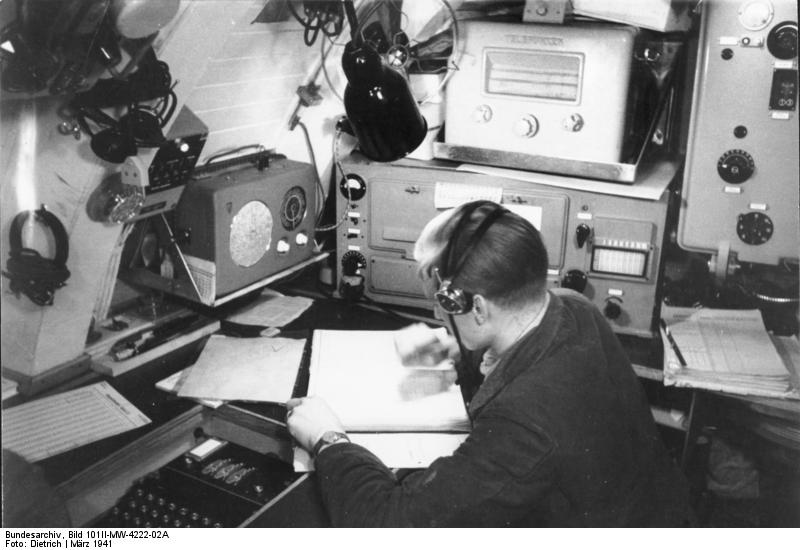
It would seem that the 21st century, optical fiber, 3 / 4G and other delights of progress – what is Morse code, and even more so converter for Morse code to text, and from text to Morse code, and even in Python? But no, we are against peace 🙂 Continue reading Python – Morse code converter and back
Google Web Designer – Shape Transformation
Hello friends!
Today, with the help of Google Web Designer, we will learn how to transform one simple geometric shape into another, and then into a third. For example, a circle in a square with rounded corners, and then in a square.
If you don’t know how to create a square or circle in Google Web Designer, see this post.
Let’s start:
1. Create a banner. As in the last lesson – I take as a basis Continue reading Google Web Designer – Shape Transformation

